Appwrite: Versioning documents with cloud functions
When working on projects that involve frequent updates, versioning data is crucial for effective data management
Benefits 📈
Firstly, versioning allows you to undo and redo changes, particularly useful when mistakes are made or changes need to be rolled back. With versioning, you can easily revert to previous versions of data.
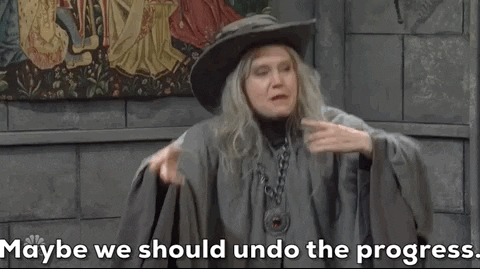
Secondly, versioning enables better collaboration among team members. When multiple people work on the same data, it can be challenging to keep track of who made what changes. Versioning makes it clear when, where, and by whom changes were made, promoting collaboration and accountability.
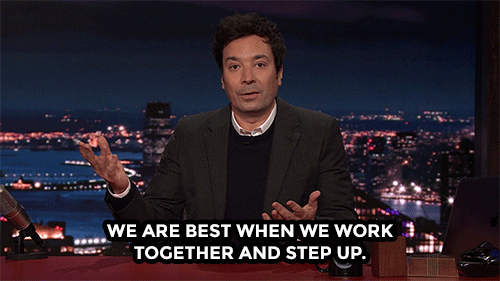
Thirdly, versioning enables data auditing, and tracking changes over time can be incredibly useful for compliance and regulatory purposes. By versioning, you can see who made what changes, when they were made, and why, making it easier to comply with data privacy and security regulations.

Lastly, versioning creates a historical record of data, allowing you to track how the data has evolved. This is useful for data analysis, troubleshooting, and understanding changes made.
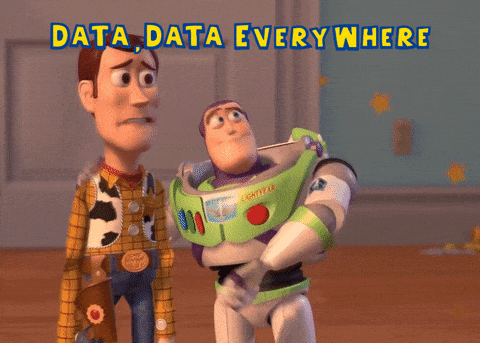
Let's look at a simple implementation example of Appwrite's cloud functions with the known benefits.
To generate our started function we'll be using Appwrite CLI.
Installing Appwrite CLI
npm i -g appwrite-cli
This command installs the Appwrite CLI globally. It is recommended to use the CLI to sync your changes to your Appwrite instance.
Connecting to your project
To login to your Appwrite instance you can execute the following command:
appwrite login
After a successful login, we can initialize a project and a function as well.
To init a project you can run:
appwrite init project
And our most important part for today is the functions part - for that run:
appwrite init function
Appwrite CLI generates an appwrite.json file that tracks our changes so it can be shared with others for example via git.
Function events
Appwrite gives us a fairly good set of APIs and tools to leverage what we discussed at the beginning of the post. Functions can be triggered via server events, which means we can do stuff after certain events like documents update or create.
Let's set up our function's events property.
We can use the following format: databases.[databaseId].collections.[collectionId].documents.[documentId].[update/create/delete]; the ids can be changed to a * which means pretty much that on every database/collection/document event, our function would be triggered.
So for our use case, we can set up the following two events:
"events": [
"databases.63c6ed3496af20a6aa1c.collections.63c6edbae2bbf584ba7a.documents.*.update",
"databases.63c6ed3496af20a6aa1c.collections.63c6edbae2bbf584ba7a.documents.*.create"
],
Now our function will be triggered whenever a document is created or updated which is a good start for implementing document versioning.
Implementation
Querying existing versions
First, we need to query existing version documents, then extract the latest version and bump it by one.
const data = JSON.parse(req.variables['APPWRITE_FUNCTION_EVENT_DATA']);
const versionsCollectionId = req.variables['VERSIONS_COLLECTION_ID'];
const alreadyExistingVersionDocs = await database.listDocuments(
data.$databaseId,
versionsCollectionId,
[sdk.Query.equal('docId', data.$id)]
);
const version =
alreadyExistingVersionDocs.total > 0
? ++alreadyExistingVersionDocs.documents[
alreadyExistingVersionDocs.documents.length - 1
].version
: 1;
APPWRITE_FUNCTION_EVENT_DATA variable contains the data that triggers this function, we need to extract some information from that.
As for listing our version documents, we need to first create an index in the version collection, if you prefer to do this in your appwrite.json here is an example for that:
"indexes": [
{
"key": "text",
"type": "fulltext",
"status": "available",
"attributes": ["text"],
"orders": ["ASC"]
}
]
Bumping the version number is fairly simple: if the list request gives us anything back we bump the last version if there is no new version for this docId yet we start the version from 1.
Creating new version
After we figured out what is the latest version of our document we need to create a new one with the data, docId and version .
await database.createDocument(
data.$databaseId,
versionsCollectionId,
'unique()',
{ text: data.text, docId: data.$id, version }
);
In this example, we only have a text attribute that needs to transfer. If you have any more properties to version you can get those from our data variable.
Full solution
Here is a full example solution:
const sdk = require('node-appwrite');
module.exports = async function (req, res) {
if (
!req.variables['APPWRITE_FUNCTION_ENDPOINT'] ||
!req.variables['APPWRITE_FUNCTION_API_KEY'] ||
!req.variables['VERSIONS_COLLECTION_ID']
) {
console.error('Environment variables are not set');
process.exit(1);
}
const client = new sdk.Client();
const database = new sdk.Databases(client);
client
.setEndpoint(req.variables['APPWRITE_FUNCTION_ENDPOINT'])
.setProject(req.variables['APPWRITE_FUNCTION_PROJECT_ID'])
.setKey(req.variables['APPWRITE_FUNCTION_API_KEY'])
.setSelfSigned(true);
const data = JSON.parse(req.variables['APPWRITE_FUNCTION_EVENT_DATA']);
const versionsCollectionId = req.variables['VERSIONS_COLLECTION_ID'];
const alreadyExistingVersionDocs = await database.listDocuments(
data.$databaseId,
versionsCollectionId,
[sdk.Query.equal('docId', data.$id)]
);
const version =
alreadyExistingVersionDocs.total > 0
? ++alreadyExistingVersionDocs.documents[
alreadyExistingVersionDocs.documents.length - 1
].version
: 1;
await database.createDocument(
data.$databaseId,
versionsCollectionId,
'unique()',
{ text: data.text, docId: data.$id, version }
);
res.send();
};
Function variables
We need to set up some function variables to be able to interact with node-appwrite. Namely APPWRITE_FUNCTION_ENDPOINT, APPWRITE_FUNCTION_API_KEY and our custom one VERSIONS_COLLECTION_ID .
APPWRITE_FUNCTION_ENDPOINT: this is your local network address, it is ideal if you can set your machine to a static IP addressAPPWRITE_FUNCTION_API_KEY: You need to generate an API key, you can do so from under your Appwrite console -> overview page -> API keys tab at the very bottom of the pageVERSIONS_COLLECTION_ID: This is our collection's id for storing the versioned documents, you need to create a new collection for that and set that id here
You can set these variables under your functions settings tab.
Deploying your function
To deploy your function you can run:
appwrite deploy function
What's next?
At this point, this function doesn't save any information about for example who edited this document last time. There are many ways to extend and improve this behavior, stay tuned to find out more!
You can find the full example here.
Thank you for reading, and let's connect!
Thank you for reading my post! Feel free to subscribe to my email newsletter and connect on LinkedIn or Twitter 😊

